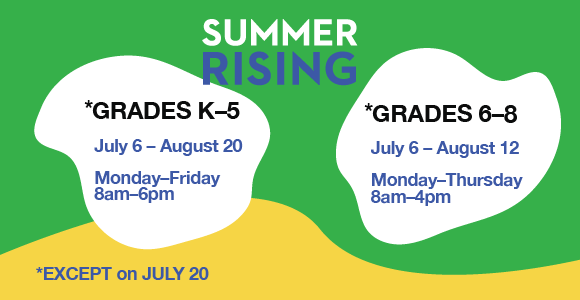Summer Rising
Apply Today in 3 Steps!
1. Create an Account on discoverDYCD
2. Select the Summer Rising Program at Horace E. Greene
3. Complete the Application Page then Submit.
If you have any questions about applying contact our main office.
|
Step 1 – Create an account
Click "Sign In" on the top right corner then "Create Account"
|
Step 2 – Add 32K045 Summer Rising to your list Go to Program Search and type in 32K045 to find our school.
Please note that there are TWO programs when you search for our school.
Add the Summer Rising Program to your list.
 After you select the Summer Rising Program, click Apply to start the application process. |
| Step 3 – Complete the Application Process and Submit!
On your child's application page, please complete all 8 steps to submit your application.
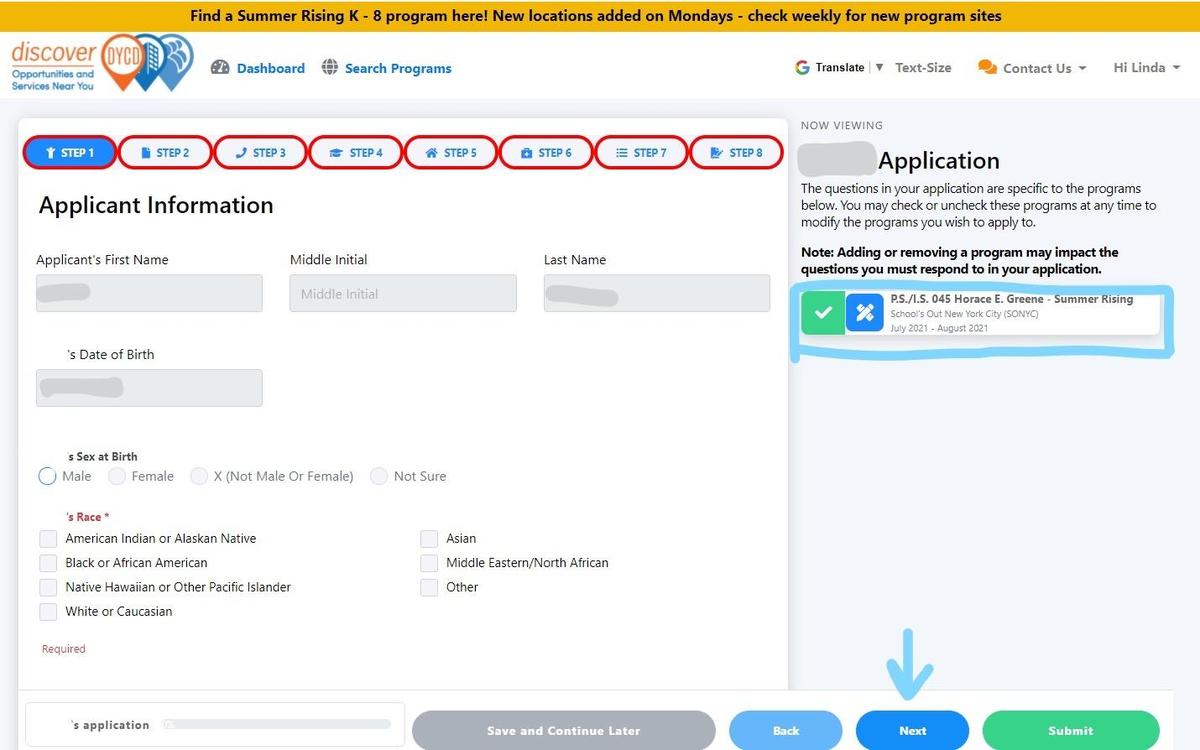 |
Contact Us:
- Questions about applying, please email [email protected].
- If you have program specific questions, please email [email protected].
For more information about the Summer Program, visit
https://www1.nyc.gov/site/dycd/services/SummerRising.page
https://www1.nyc.gov/site/dycd/services/SummerRising.page